The Best Woocommerce Delivery Plugin in Malaysia!
Jun 21, 2021 9:50 PM
Our Services
The Best Woocommerce Delivery Plugin in Malaysia!

Learn how the Woocommerce Pickupp delivery plugin works and why we're the best delivery plugin for your e-commerce store!
Is your business using Wordpress for your E-commerce website? Need some delivery support and thinking of using the Woocommerce plugin? Good news, because Pickupp is fully integrated with the Woocommerce plugin!
This means that instead of having to upload your delivery orders manually or liaise separately with another courier delivery partner, a delivery app/plugin that is fully integrated with Woocommerce allows you to select the orders you wish to send for delivery directly, without having to re-upload your customer's details, saving you much time!
A delivery app/plugin would be one of the most important apps you need to build a better e-commerce store. During the peak season, when things get busy, the need to have a seamless and efficient fulfilment process becomes increasingly important.
Woocommerce provides several delivery apps/plugins for their stores. However, not every delivery app has the services and features that will allow you to meet your specific delivery needs. Pickupp supports businesses and individuals with Next Day, Same Day and 4-Hour On-Demand deliveries, depending on your specific budget and needs. The best part? You can use any of these services easily in 1 platform. Find the Woocommerce Pickupp Plugin here!

The Pickupp plugin is API integrated with Woocommerce. This means that all Woocommerce store owners who links their store with Pickupp is able to receive access to our digital dashboard and its full suite of technology-enabled features:
- Select up to 1000 orders from your e-commerce website and send it for delivery in bulk with just a few clicks
- Expect real-time updates of your delivery status and receive access to your delivery agent's contact
- Transparent service and photo proof of delivery so you can be assured of the success of your delivery!
Read on to learn more about how you can get started!
How can I start using Pickupp's plugin on Woocommerce?
Step 1: Install the Pickupp Woocommerce Delivery App/Plugin on Wordpress

You can start by installing the Pickupp Woocommerce Delivery plugin directly via Wordpress!
Step 2: Activate the Plugin
It is necessary to activate your Woocommerce plugin on Wordpress before linking it to Pickupp!
Once it has been activated, click on Settings > Advanced Tab > Pickupp

Step 3: Link your store to Pickupp's Delivery Dashboard!

Click Link to Pickupp and you'll be directed to the Pickupp Digital Dashboard if you already have an existing account with us and are logged in. If you do not have a Pickupp account yet, you will be directed to the Pickupp website to sign up for an account with Pickupp.
Once you've signed up for an account, you'll receive full access to the Pickupp delivery dashboard. Simply click on the Woocommerce tab and link your store! In doing so, you can receive full access to your Woocommerce orders via our dashboard.

Step 4: Start selecting your Woocommerce orders and send it for delivery with Pickupp!

With the Woocommerce Pickupp plugin, all you need to do is tick the orders that are ready for delivery. You can select up to 1000 orders to deliver.
Our dashboard automatically separates orders with missing information and those that are ready to deliver.
Step 5: Check for errors in your orders!
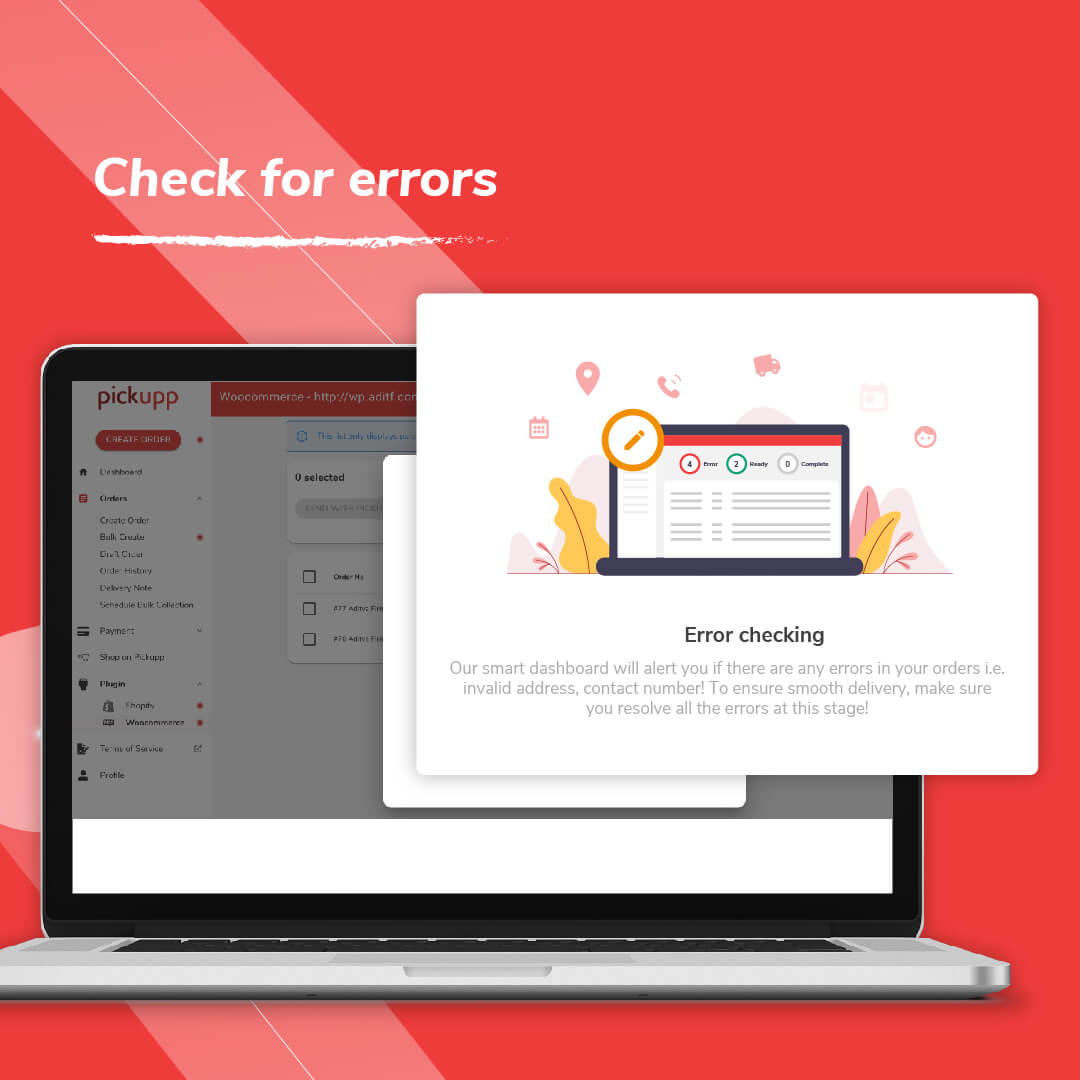
We know how it feels like to arrange for a delivery only to find out that there is missing information like a wrong number or an incomplete address. Our system automatically spots these errors and alerts you ahead of time so you can resolve them proactively before sending it for delivery.
Step 6: Submit your delivery orders!

It's really that simple and fuss-free. All orders from your Woocommerce store will be indicated in the Pickupp dashboard. All you'll have to do is select all the unfulfilled and paid orders you wish to send for delivery, check for errors and proceed to send your orders for delivery!
--------------------------------------------------
Pickupp's Delivery Services

If you don't already know, Pickupp offers a range of delivery services, from 4-Hour On-Demand Delivery, to Same Day Delivery and Next Day Delivery. The prices and services we can offer is flexible and depends on your business' budget and delivery needs.
If you're a business with regular monthly delivery needs, you'd be happy to know that Pickupp has a monthly plan subscription which offers a corporate free trial and an insurance of up to RM200 for non-perishable items! To learn more about our monthly plan simply download the Pickupp User mobile app or sign up for the free trial here!
Alternatively, for ad-hoc delivery needs (less than 30 deliveries a month), simply download the Pickupp User mobile app or sign up to get a quote here!
If you're a business with regular deliveries and wish to explore our next day and same day delivery services, simply fill up the form below and someone will be in touch!